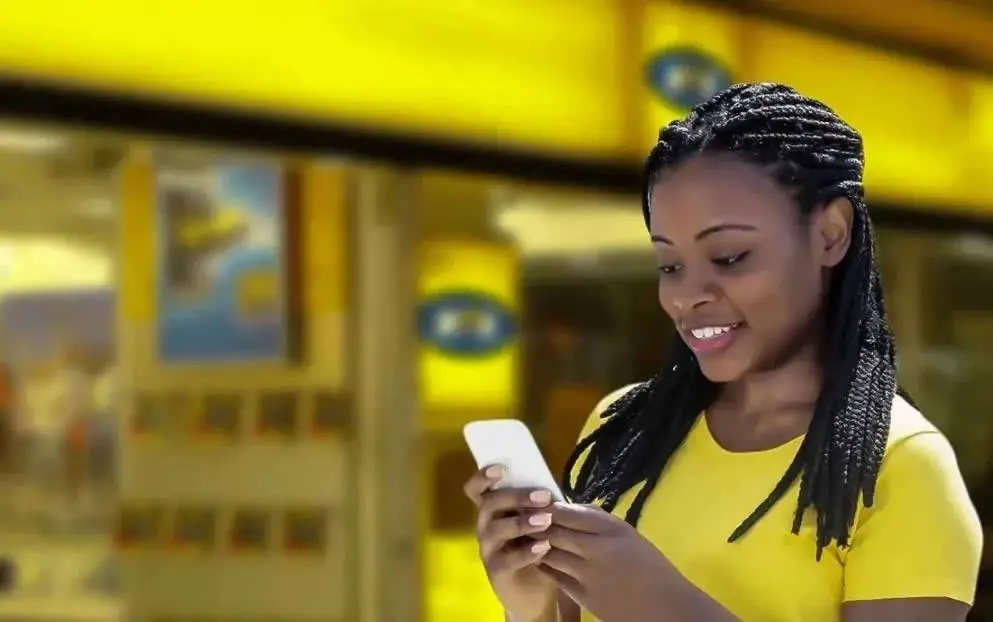
What is an eSIM Card?
An eSIM is a programmable SIM card that is embedded directly into a device. Instead of a physical removable SIM card, an eSIM consists of software installed on an eUICC chip that is permanently attached to a hardware device.
An electronic SIM card works in the same way as a traditional SIM card, but you do not need a physical SIM card to use it. It is already pre-installed in the device and you can activate it by installing an “eSIM profile” with your courier service.
How to activate MTN eSIM on Mobile
You will need to visit any of our MTN stores. Our customer service agents will verify your device’s eligibility and guide you through the setup process. Need help finding a store? Go to our Stores page to find the one closest to you.
You can activate an eSIM during iPhone setup if your carrier supports eSIM carrier activation or eSIM Rapid Transfer.
If you purchased the iPhone 14 model in the US, your iPhone will be activated using eSIM. To activate your eSIM using eSIM Carrier Activation, eSIM Quick Transfer, or another activation method, turn on the iPhone and follow the instructions.
Benefits of MTN eSIM
- eSIM cards allow you to have more than one phone number associated with your smart device. It is especially useful for people who want to manage personal and business lines.
- You are less likely to lose or damage your SIM card because it is built into your device.
- You no longer have to deal with cutting SIM cards or searching for SImcard adapters.
- It is very convenient for frequent travelers, making it easy to switch between network operators.
- MTN also announced that they will be given 10gig data to all customers that will be switching to the eSIM
Compatible eSIM Devices
| Brand | Compatible Phones |
| Pixel 3, 3 XL, Pixel 4, 4 XL | |
| Apple | iPhone 11 upwards |
| Samsung | Samsung S20 Series |
How to register for MTN eSim (Step-by-Step)
- Customers can check for device compatibility with eSIM by dialing *#06# and the barcodes will display EID numbers confirming the device is compatible.
- If no EID is displayed, this means the device is not eSIM compatible.
- If your phone is compactible, go to https://esimrequest.mtn.com.gh/
- Tap on the OTP code request and follow the online procedure to get you eS|M registered.
How to check if your device is eSIM compatible
. To check if your device supports SIM, dial *#06#.
• If the barcodes have EID (the phone is eSIM enabled).
• Visit any nearby office with a valid National ID if your phone is eSIM-supported.
Alternatively ;
To check if your device is eSIM compatible, you can try the following steps:
- Check the device’s specifications: Most devices will list their eSIM compatibility in their specifications or technical details. You can usually find this information on the manufacturer’s website or in the documentation that came with the device.
- Check for an eSIM tray or slot: Some devices have a physical tray or slot for inserting an eSIM card. If your device has one of these, it is likely eSIM compatible.
- Check for eSIM support in the device’s settings: Many eSIM-compatible devices will have an option in their settings menu to set up and manage an eSIM. To check for this option, go to the settings menu on your device and look for a section related to cellular or mobile data. If you see an option to set up or manage an eSIM, your device is likely eSIM compatible.
- Check with your mobile service provider: If you are unsure whether your device is eSIM compatible, you can also check with your mobile service provider. They should be able to confirm whether your device is compatible with their eSIM service.
It’s worth noting that eSIM compatibility can vary by region and mobile service provider, so it’s always a good idea to double-check with your specific provider.