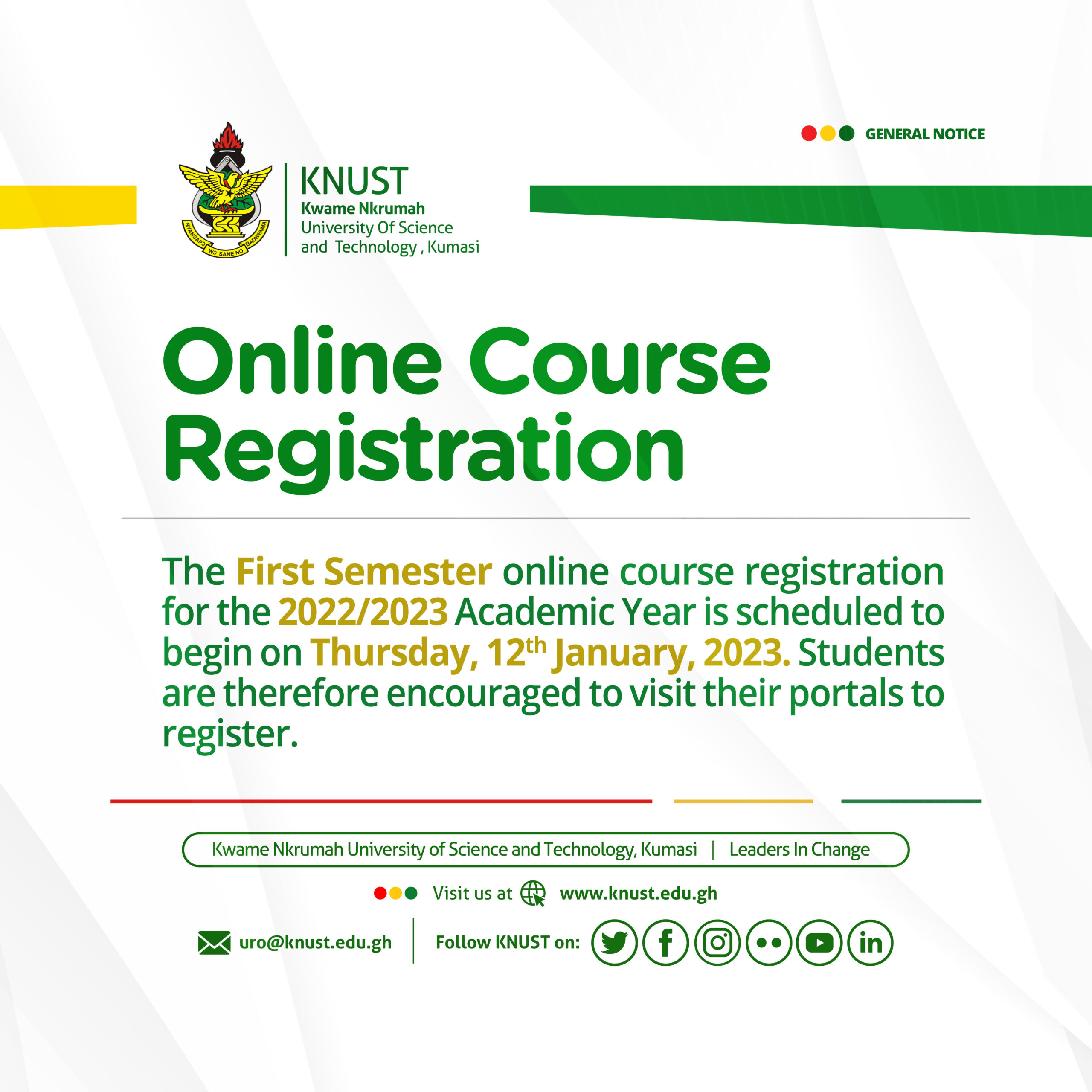
KNUST In an official statement by the management of the KNUST, Freshmen are expected to report on 14th January 2023. In the same publication, Continuing students are to report on 21st January 2023. Lectures for Freshmen and Continuing students will start on Monday,23rd January 2023.
KNUST reponing date summary
Arrival of First Year Students – Saturday, 14th January ,2023.
Arrival of Continuing Students – Saturday, 21st January, 2023.
Lectures Begins – Monday, 23rd January, 2023.
READ ALSO: HOW TO APPLY FOR KNUST HOSTELS
KNUST course registration process
There are a few things you must know before attempting to register your courses. You should read my previous article on KNUST courses and programmes to get familiar with the terms.
Google Chrome is most preferred Browser for the Registration.
Log into the system with your Login ID and Password
- Please Review and Edit your Personal Information and make sure it is up to date. You are to verify, fill and complete all required fields as shown on this page. Click on Update Profile & Continue once you have completed this step.
- Please Review and Edit Details for the programme you are currently pursuing and make sure it is up to date. You are to verify, fill and complete all required fields as shown on this page. Click on Update Profile & Continue once you have completed this step.
- On the Options page, please select Online Registration to register for the class. Please be sure to read the instructions in the next step. Go to course registration.
- On the top left, you can click on the button to register subsequent courses (if available) and the compulsory courses for the semester will be selected automatically by the system. Select electives in your department, if available. You can choose any open elective courses (VC courses) to enroll if you wish.
- Click on “Save and Print Registration Slip” to complete the registration button. When you click the button, you will be prompted with your browser’s pop-up settings, please allow the pop-ups to enable you to print the voucher.
- On clicking the “Save and Print Registration Slip” the system automatically logs you out; complete.